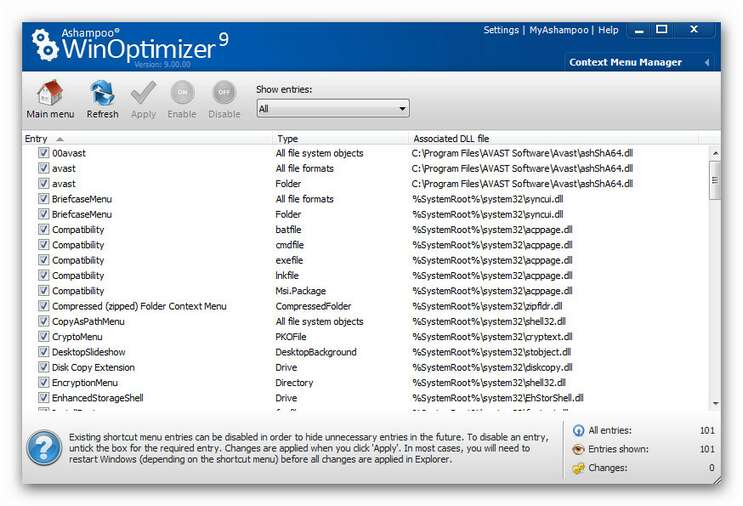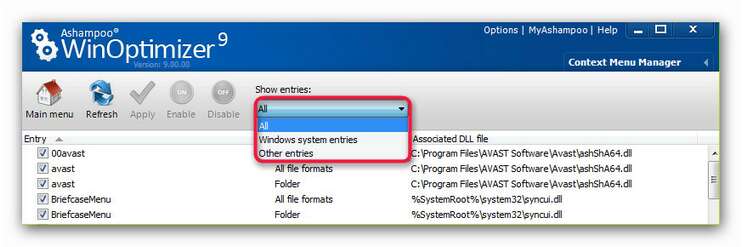Context Menu Manager
![]()
|
The Context Menu Manager enables you to view and manage the contents of right-click context menus in Windows, giving you full control. Popup context menus are displayed when you right-click with your mouse. They are useful and configurable. Many programs add entries to them to allow you to give you direct access to special functions. The Context Menu Manager provides you with detailed information on all the entries and enables you to activate or deactivate them for individual and multiple file types.
Often many options and applications appear, if you assign a hard drive or file to a right mouse click. Many are also not properly programmed or have confusing options that appear unexpectedly (and unwanted) in your context menus. The Context Menu Manager helps you clean this up. Just uncheck the box in front of unnecessary or useless menu options.
Procedure It’s simple to enable or disable context menu entries. Select a context using your mouse and the click on Enable/Disable (see red box). When you are finished. just click on Apply.
You can also structure the entry list more clearly. If you click on the drop-down list below Show entries (see picture below), you can also decide to only show a list of Windows system entries or only Other entries (entries by other software that does not belong to the operating system).
|