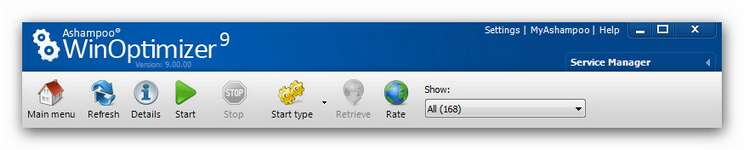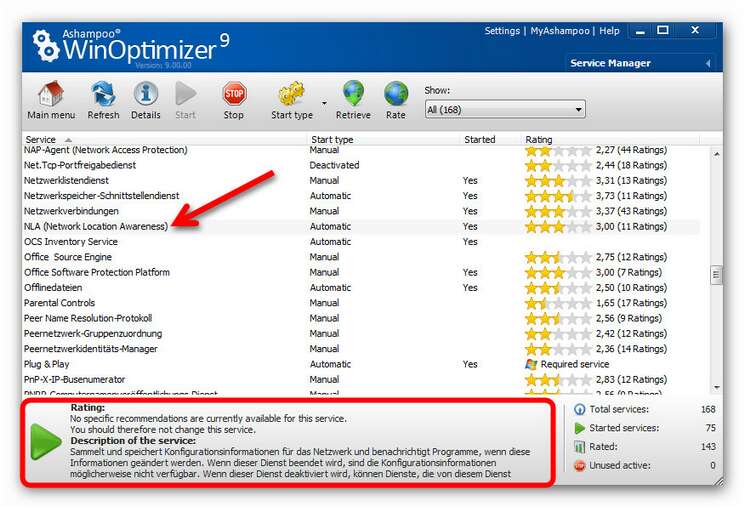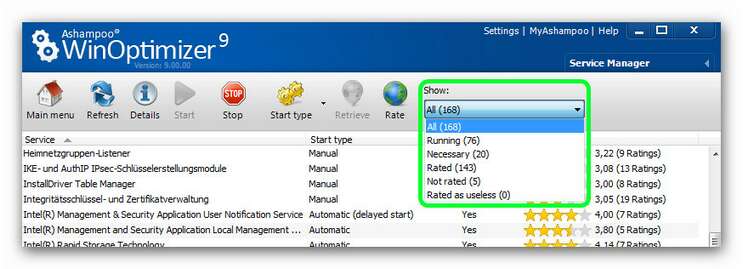|
Service Manager
The Service Manager takes care of the optimization and management of installed services. The innovative online rating system pools the knowledge of all Ashampoo WinOptimizer users. It allows individual services to be rated manually on the basis of personal experience and information on individual services to be sent or interactively queried. Naturally, online updating and the synchronization of all available ratings are also performed.
What is a service and what information is there about it? Services are a crucial part of an operating system. They control a lot of important processes from Windows updates to printing jobs. Therefore not all of them are unnecessary eaters of resources. Very often they are launched unnecessarily (e.g. you cannot use a service, because of your hardware or other programs in use) and therefore they can slow down your computer. The Service Manager is build straightforward and yet offers all functions that are important. Under Start type you can find out whether a certain service is launched as required service, is deactivated or activated. Started shows you whether a service has been launched since you booted your system. An innovation in this area is the rating system for services. Here users of the Ashampoo WinOptimizer 9 rate the value of a service for the whole system and give you important clues, whether a service is useful for you.
After choosing a service you can find a description on the service below the list of services on the left-hand side. In most cases or rather usually you can already tell whether or not a service is required.
For further information on a service just right-click on it. The so-called context menu opens where you can change settings and use the Show details on this service. You can also select a service using a left click and then the button Details (see picture below).
Which setting options are there for a service? Basically it is important, if services are launched automatically while the system boots. While this is mandatory for required services, it is a performance brake for your system with services that are not required. After you figured out that a service is not required you can change it using the Change start type button (or you can use the context menu, see above). There you can select, whether a service is launched automatically (Automatic) with every boot of the system, Manual (only when required) or whether a service is completely deactivated.
Using Show you can filter your results to achieve a more clearly and organized overview. This way you can, for example, only show services that were rated completely useless, in order to disable unnecessary services.
Please note: Before you change the status of a service, please read the description to make sure that a change in the settings does not threaten your system stability.
|